The Art of Podcast Editing: A Beginner's Guide

Diving into the world of podcast editing can be both exciting and overwhelming. This guide will walk you through the essentials, helping you transform raw recordings into polished, professional-sounding episodes.
Choosing Your Editing Software
The first step in your editing journey is selecting the right software. Here are some top picks for beginners:
- Audacity: Free, open-source, and perfect for beginners
- GarageBand: Free for Mac users, intuitive interface
- Adobe Audition: Professional-grade, subscription-based
- Hindenburg Journalist: Designed specifically for podcasters and radio producers
Basic Editing Techniques
Once you've chosen your software, familiarize yourself with these fundamental editing techniques:
- Trimming: Remove unwanted sections at the beginning and end of your recording.
- Cutting: Delete mistakes, long pauses, or off-topic discussions within the recording.
- Crossfading: Smooth transitions between different audio clips or segments.
- Leveling: Adjust the volume of different tracks for consistency.
- Noise Reduction: Remove background noise for cleaner audio.
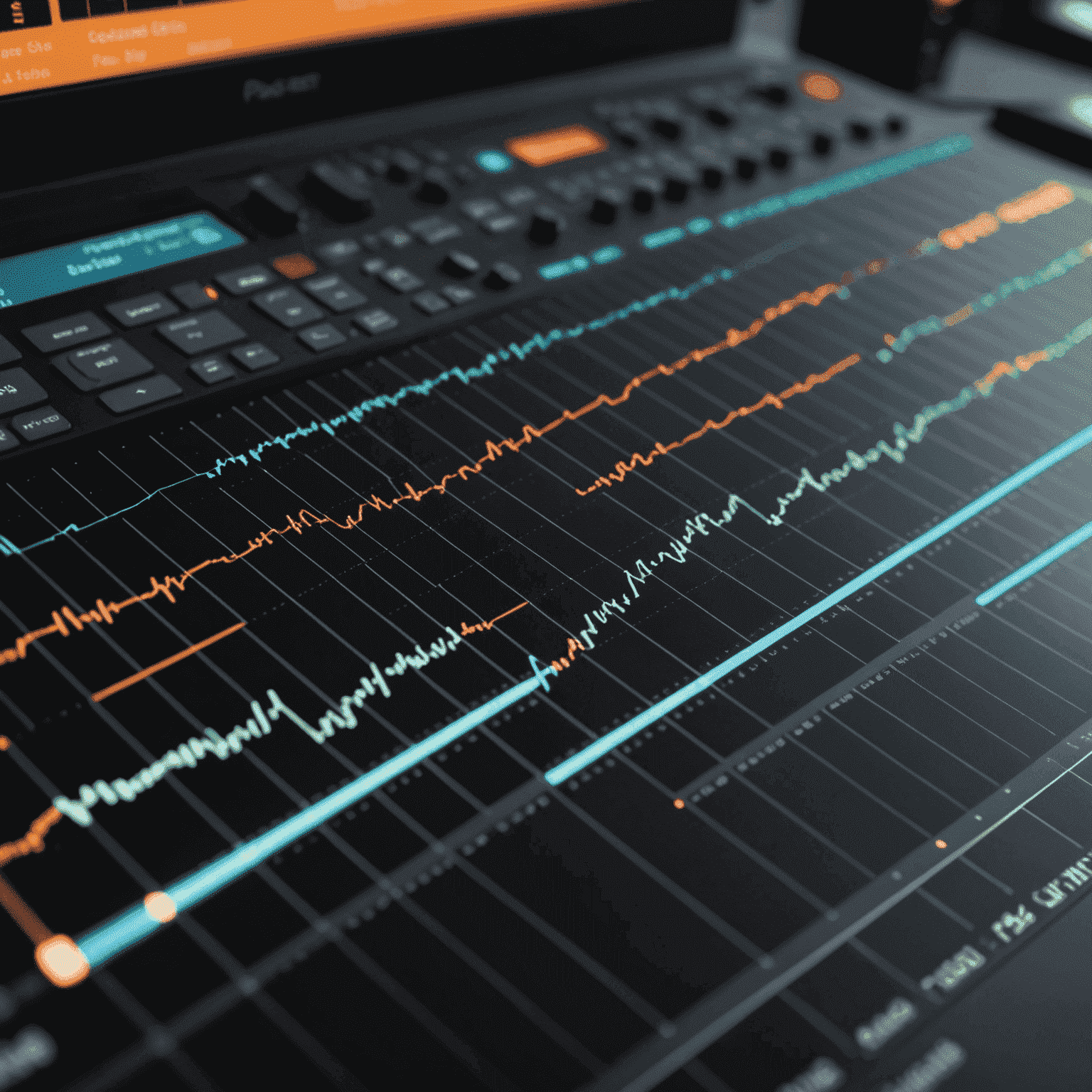
Common Pitfalls to Avoid
As you embark on your editing journey, be mindful of these common mistakes:
- Over-editing: Don't remove all pauses and natural speech patterns. It can make the conversation sound unnatural.
- Inconsistent volume levels: Ensure all speakers and segments have similar volume levels for a smooth listening experience.
- Ignoring audio quality: Always start with the best possible recording. No amount of editing can fix truly poor audio.
- Forgetting to save: Save your work frequently to avoid losing progress.
- Neglecting the listener's experience: Always edit with your audience in mind. What serves the story or information you're trying to convey?
Advanced Tips for Polished Production
Once you've mastered the basics, consider these advanced techniques to elevate your podcast:
- Adding music and sound effects: Enhance your storytelling with appropriate audio cues.
- Using compression and EQ: Fine-tune your audio for professional-quality sound.
- Implementing dynamic processing: Control the dynamic range of your audio for consistency across different listening environments.
- Creating templates: Streamline your workflow by setting up project templates with your commonly used effects and settings.

Remember, great podcast editing is an art that combines technical skill with creative intuition. It takes practice to develop your ear and refine your technique. Don't be afraid to experiment, and always be open to feedback from your listeners and fellow podcasters.
At our podcast studio, we offer professional editing services to help you create polished, engaging content. Whether you're just starting out or looking to take your podcast to the next level, our team of experienced audio engineers can guide you through the editing process and ensure your podcast sounds its absolute best.
Ready to elevate your podcast? Dive into editing with these tips, or reach out to our studio for expert assistance in crafting your audio masterpiece.